There are still people who do not have Office 2010 installed, and they present their great ideas in old and boring documents that take away their life and impact.
We invite you during the months of November and December to discover the magic of Office 2010 and know how with just one click you can go from “having an idea” to really “liven up your ideas”.
Microsoft Office 2010 is the best productivity suite, which can be used by both students and professionals.
The first tool we will explore will be Word 2010.
The text processor that we have all used at least once, has been improved and revitalized with a good dose of the Microsoft cloud, which will not only allow us to edit documents from our Hotmail accounts at no cost, but also comes with new features that make it possible to create documents to get the best grade in class, or to present that report that will take you to your next job promotion.
1.- Add attractive format effects.
A task that looks good or a report that has a professional finish, can be the difference between a big promotion or a big disappointment. Word 2010 allows you to add attractive formatting effects such as gradient fills and reflections, SmartArt graphic elements, which in this new version were improved and already allow previewing in real time.
2.- Edit images as professionals.
Use the new and better image editing tools that Word 2010 incorporates, including versatile artistic effects and advanced correction tools, color and cropping, which will allow you to fine-tune each image in the document to achieve the best appearance. All this without the need to use another program.
3.- All your documents with professional appearance.
Choose among more customizable Office themes to coordinate colors, fonts, and graphic formatting effects in your documents. Customize themes to use your own professional or personal logo. The same Office themes are available in Microsoft PowerPoint and Excel 2010, so it is easy to give all your documents a consistent and professional appearance.
4.- Easily find your documents.
When you have more than 2 thousand tasks on your computer, searching for something can be a nightmare, but now finding a document in Office is very simple. Orient yourself with the enhanced tools in the Navigation and Search Pane. These new features facilitate the exploration and reorganization of document content from a single and simple panel.
5.- Recover files that you forgot to save.
Recover that file that you forgot to save by chatting on Messenger with the girlfriend, or because your computer suddenly collapsed. The version recovery feature is just one of many new features available in the new Microsoft Office Backstage ™ view. The Backstage view replaces the Traditional File menu in all Office 2010 applications to provide an organized and centralized space for all document management tasks.
6.-Access at all times.
Did you forget a homework assignment or add that part of the report that was sent to you at the last minute? Do not worry, fortunately, now you can do your work when and how you need it, from the Web or even from your smartphone.
Microsoft Word Web App: the Microsoft Word online wizard that will allow you to extend your experience to the browser. See a high fidelity version of your documents and make small editions. Everything from a computer that only needs to have an Internet browser installed.
7.-Edit documents with your colleagues at the same time
Now, through the new co-authoring capabilities, you can edit a document at the same time as other members of your team in different locations. They can even communicate instantly while they work, directly from Word, all with the help of a free Windows Live account.
8.- Transform a plain text into idea of colors
With Word 2010 you can transform a simple list of bullets into a complete illustration that best reflects your ideas.
9.-Trace the communication barriers
Easily translate a Word document into the language you need, configure different language options to help you check your spelling, and make corrections.
10.- The evolution of copy-paste
Copy and paste text in the format you need without having to click on the new copy and paste tool.
Whether you are preparing an important thesis for your career, working as a team for your next task of literature or preparing a draft of your curriculum, with Word 2010 it is very easy to perform your work with great quality, speed and flexibility.
Do not forget to download Excel for your multiple devices!
Download Microsoft Office for Mac
Download Microsoft Word